You can manually change that by following some steps and tweaking
your registry entry, so check below steps on how you can do that.
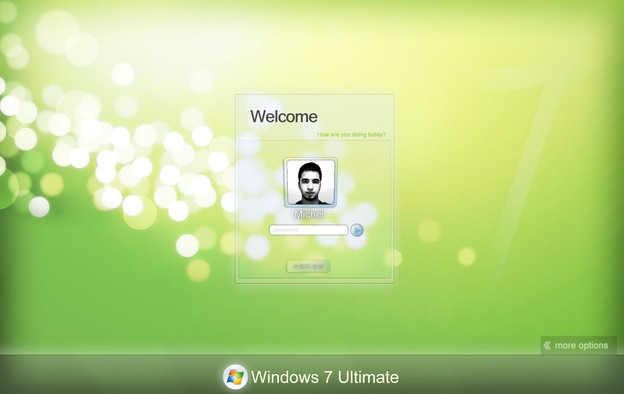
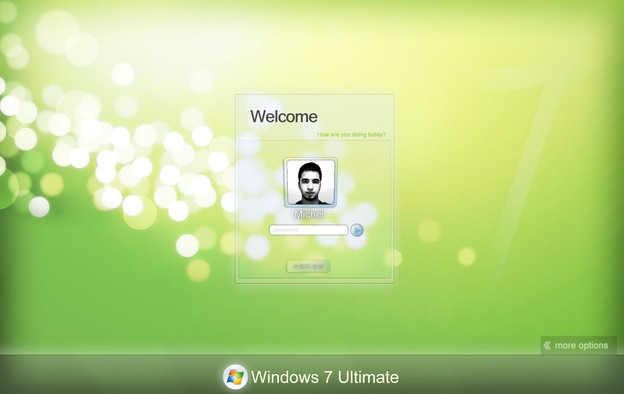
- Go to Start > Run and type
regeditto open the Registry Editor. - Now Navigate to HKEY_LOCAL_MACHINE
> SOFTWARE > Microsoft > Windows > CurrentVersion >
Authentication > LogonUI > Background.
- Now you will see OEMBackground value if its not there create one by right clicking and choosing New > DWORD Value, and rename it too OEMBackground.
- Now just double click on the OEMBackground value and replace 0 with 1.
- Now close the registry and navigate to C: > Windows > System32 > oobe.
- Now just create a new folder names "info" and create another sub folder in it and name it as "backgrounds"
- Now just add your desired wallpaper in this folder and rename that image as backgrounddefault.jpg, make sure that images must be less than 245KB in size.
- That’s it now just Log Off your system and Login again.

No comments:
Post a Comment