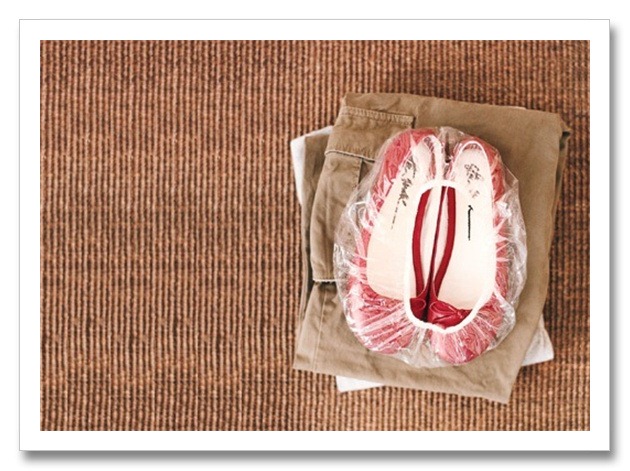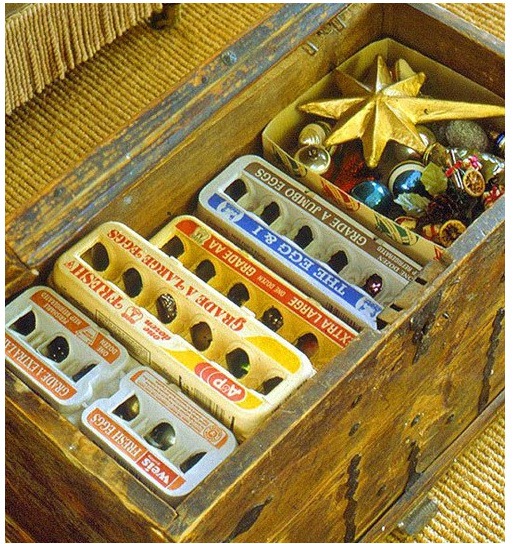Our daily life brings new opportunities, challenges and struggles. Overcoming them using some nice clever ideas can obviously give a boost in your work hence making it more fun and loving. Well we have just gathered 25 clever and smart ideas for making your household life easier and fantastic, we guarantee that you will surely love the stuff provided below so lets get started.
1. Hull Strawberries using Straw
Hulling strawberries with a straw can be as easier as eating them out, so now easily you can remove the inner stem of the strawberries by just using straw, well make sure the straw is hard enough that it does not get bend when you insert it from below.
2. Remove Dings & Scrapes from Furniture using Walnut
Walnut a unique dry fruit rich in many proteins and a warmth can also be useful in removing dings and scrapes from wooden vintage furniture's. By just taking a scraped furniture and a piece of walnut and rubbing it up all together to its surface your can see some real positive changes.
3. Remove Crayons Art from TV or Walls
If your house is full of small evil kids who like to be creative right on your worthy assets than you should be ready for their major common attack , the crayon art attack. Well children love to draw masterpieces on your TV screens Walls and other solid stuff, so now if there is one too on your wall than you can remove it easily by using WD-40 and applying it to yoru TV or walls. Just using it with a towel can work like a charm.
4. Stop Apple’s Color Browsing using Rubber Band
Apples remain unused after their cut time can simply turn their color from white to brown as iron in them mix with air and it adds rust to it, so a very easy way to stop that oxidization process is too cut the apple and join pieces together and bind them using a "Rubber Band" pretty easy to find and to apply.
5. Keep Matching Sheets Together in Closet
So your mom has ended up maintaining her closet, but now you need a nice a sheet for your bed you go, find and hassle up everything or you can simply ask her to put a pillow in all the sheets which will be more easier for finding purpose.
6. Use Bowl as your iPhone speaker
Music is the key soul of many persons and they invest a whole lot of money in purchasing a nice speaker set for a groovy music experience, well what if you are not at home or you do not have money for purchasing a speaker set, well obviously we cannot create a speaker right sitting at home but using this small tweak you can create your own ready made speaker for your iPhone, use bowl and place your iPhone in it when music is places the sound is amplified and thus you can hear an awesome music.
7. Use Cloth Container for Storing Plastic Bags
If you have a old cloth container which is now of no use do not bin it up, well you can recycle it and use it as a old plastic bag container which can be useful if you store more plastic bags and use them on daily basis.
8. Remove Beach Sand Easily using Johnson's Powder
A very easy workaround for removing beach sand easily from your feats or body is too apply Johnson's Powder all over your body. Simply at the end of the day when you are done playing and enjoying with your pals just rub some powder on your powder and things are done simply perfect.
9. Use Velcro Strip to Store Soft Toys
Velcro Strips if you are not aware are those trips which you might have seen on some shoes or commonly on the sandals for locking it up, well if you know its one side can be used to stick soft toys to it so you can just add that strip to the wall and than when your kids has stopped playing with their toys you can just stick those toys to the wall. So it will look cool and will remain maintained.
10. Use Wire to Store Gift Wrap Rolls
Do not just scatter away those rolls on your floor and make a mess, well you easily store them up against walls using two small wires and attaching them side by side. Pretty easy and clean installation.
11. Use Vacuum Cleaner & Stocking for finding Tiny Lost Items
You might have lost something really tiny which might have troubled you a lot in finding it up, it can be like your mothers earrings, a small stud if you’re really fashionable or anything like a important screw, well a simply trick is to find it using a stocking in front or vacuum hose and it will snatch anything that comes in his range. So its pretty helpful and maybe it will help you someday in future.
12. Using Gift Box as Cupcake Tray
If you keen of creating cup cakes for your family or guest than you might have a special serving tray for it which has some holes in it for grabbing the base of the cakes well if you do not have anything by just using a t-shirt box and doing some X cutting in it can create a nice looking cup cakes holder for you which can really look attractive.
13. How to Fold a Fitted Sheet
The rounded fitted sheets might be difficult to fold up as they do not have a perfect corner for matching them up well but
stephmodo has a great tutorial on how you can do that without making any mess and presenting a nice folder sheet.
14. Using Magnetic Strips to hold Bobby Pins
These assets are regularly used by women's and they complains that many times their things just get lost or get messed up well by just using a small magnetic strip which you might not get easily but you can search it and get it somewhere and applying it to the wall you can attach any small items really easily as shown in the image above.
15. Using Shower Cap for Storing Shoes while Travelling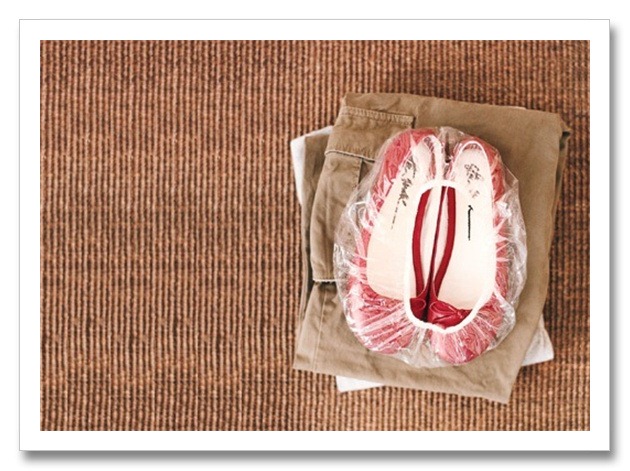
Many times visiting some hotels and resort you can normally see shower caps available in bathrooms which you should not waste as they can surely come into some awesome work for storing your shoes while travelling and keeping them in the bags.
16. Using Muffin-Pan as Handy Craft Tray
A large Muffin Pan which is waste can be used as a nice handy craft tray entirely portable for keeping stuff which might be useful for your kids in keeping their creative needs fulfilled. This does not need any kind of creation or activity just grab it and place some plastic glasses in it for making it a perfect stuff holder.
17. Use Bread Tags for Wire Labeling
If you own a big whole of nightmare wire house, having cables for everything going one to another or passing out from one system and like that than you seriously need this awesome trick or hack whatever you call it but remember this will seriously resolve your every small problems and will surely make your workplace a nice clean work-ground.
18. Bake Cup Cakes Directly in Ice Cream Cones
So you are making cup cakes for kids, so why don’t you bake them right into the ice cream cones so that they can be easily filled up with some cream and can be served easily to kids and they can eat them with nice happy face. So just fill up the material right inside the ice cream cone and then bake them up.
19. Microwave Popcorn in Brown Paper Bag
Usually you purchase popcorns like Act Two which is world wide famous popcorns, but well what about the costs they do costs high for these low fat meal well why should we pay for those bags for popcorns when you can actually create some of your own in just a brown paper bag check
squawkfox amazing tutorial on this one.
20. Managing your Under Sink using these Tweaks
A very awesome work by
jengrantmorris shows that how you can make up your sink below level a space entirely organized for daily use but still cleaner than ever. This one is must for your moms so just check the tutorial and surely help her out.
21. Create Heart Shaped Egg Easily
So impress your girlfriend by presenting her something like this, so
annathered has a full perfect tutorial on how you can create this one by just using a stick, rubber band, a card board sheet and a boiled egg.
22. Turn Over Muffin Pan and Create Cookie Bowls
So now you can create some nice cookie bowls and that too wihout investing any penny on other utensil than muffin pan, so just tilt it over and start creating some cookie bowls check full
recipe here.
23. Use Aloe Vera Ice Cubes for Sun Burn Relief
Freezing Aloe Vera can be really useful in cases when you forget to take the SPF creams, just freeze some of them and take them with you, they are really helpful in soothing your sun burns.
24. Produce Stuff with Guttering without Taking Space
Save some space gardening and producing some stuff by using the guttering method provided @
lifehacker now this will surely bring more productivity to your garden.
25. Use Egg Cartons for Storing your Christmas Decorations
This is one of the best eco friendly way for storing out your Christmas decorations this year, so do nor waste any other stuff this egg carton box can be used as the best best stuff storing option. You can also use tissue papers for rapping them up so protection basis. check some other methods
here
4 Easy Steps for Shrinking your Jeans Perfectly
Some Interesting Facts and Uses of Vodka Drink
16 Most Expensive High Priced Things in the World
So these were 25 Smart and Clever Ideas for Making your life much easier in using your regular stuff day 2 day, have fun and do share if you found this one really useful.

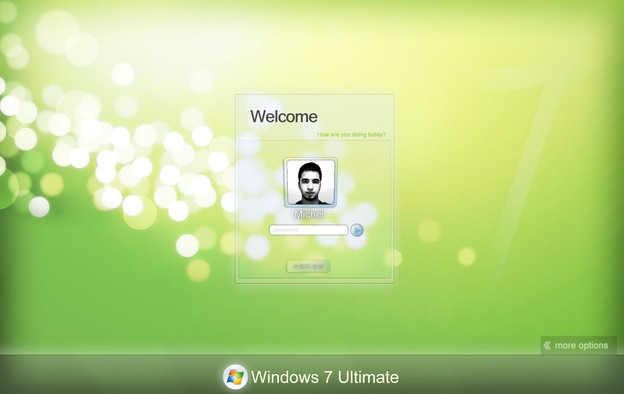

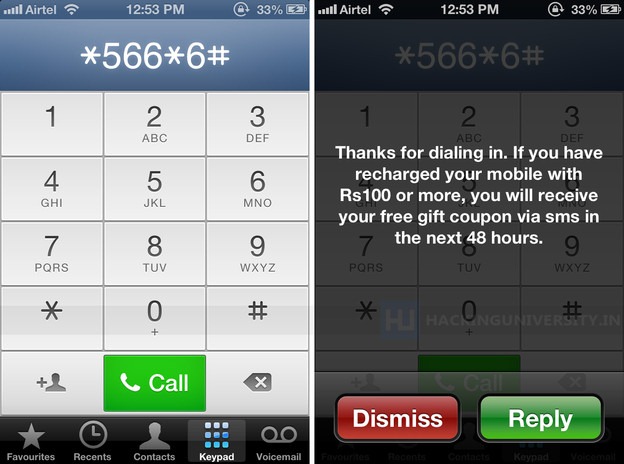




 With
Multifox extension installed in your firefox browser you just need to
open that same website from bookmarks as "Open in New Identity Profile"
and that will enable you to login to your another account and side by
side working on the earlier account.
With
Multifox extension installed in your firefox browser you just need to
open that same website from bookmarks as "Open in New Identity Profile"
and that will enable you to login to your another account and side by
side working on the earlier account.